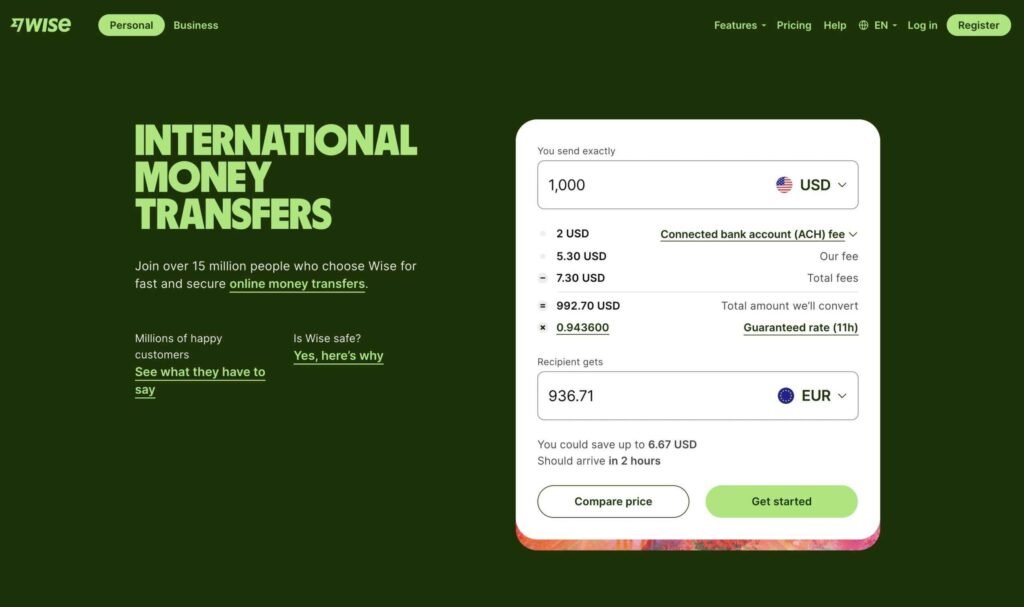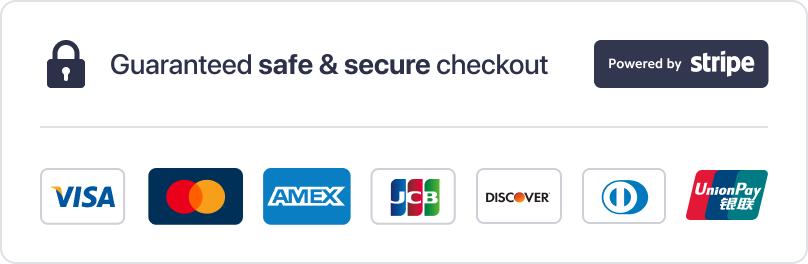Table of Contents
Are you tired of IPTV buffering interrupting your favorite shows right at the crucial moments? You’re not alone. Actually, 99% of buffering issues are caused by problems with internet connections, often requiring changes to your ISP (Internet Service Provider).
When IPTV keeps buffering, it’s frustrating and ruins the viewing experience. Unfortunately, many Canadians face these IPTV buffering problems without understanding why their IPTV is buffering or how to fix it effectively. The truth is, high-definition (HD) and 4K video streaming require a stable, fast internet connection. Specifically, a typical HD video stream needs between 5 and 9 Mbps, while Ultra HD content demands around 25 Mbps.
IPTV streaming will buffer or freeze when your Wi-Fi experiences significant interference or when the IPTV provider’s network becomes congested. However, understanding why this happens and implementing the right solutions can make a huge difference in your viewing experience.
In this guide, we’ll explore the common causes of IPTV buffering in Canada and provide practical, step-by-step solutions to get you back to smooth, uninterrupted streaming. From simple router restarts to advanced buffer setting adjustments, we’ve got you covered with everything you need to know.
Understanding IPTV and Buffering
What is IPTV and how it works
IPTV (Internet Protocol Television) delivers television content over the internet instead of traditional broadcast methods like satellite or cable. Unlike conventional TV that broadcasts all programs simultaneously, IPTV sends only one program at a time directly to the viewer’s device.
Essentially, IPTV functions through a client-server model similar to other internet services. The system captures, processes, and encodes television signals at the IPTV head-end before distributing them through content delivery networks. When you select a program, a point-to-point connection is established between your device and the streaming server.
To enjoy IPTV, you’ll need a reliable internet connection, compatible software to manage channels, and either a set-top box or app-enabled device like a smart TV, computer, or smartphone. The set-top box receives encoded content via IP multicast and converts the packets for display on your television.
What does buffering mean in IPTV context
Buffering is the process of preloading data into a reserved area of memory called a “buffer”. During streaming, your device downloads a certain amount of video data before playback begins, then continues downloading in the background as you watch. This preloading ensures smooth playback without interruptions—at least in theory.
The buffer fills progressively, often displayed as a percentage (75% means three-quarters of the buffer memory is filled). Once it reaches 100%, your video starts playing. Unfortunately, if your device can’t download data fast enough to stay ahead of playback, you’ll experience those frustrating pauses where you’re left staring at a spinning circle, frozen frame, or pixelated image.
Why IPTV keeps buffering in Canada
For many Canadians, IPTV buffering stems primarily from internet connection issues. A typical HD stream requires between 5-9 Mbps, furthermore, 4K content demands approximately 25 Mbps. During peak hours, network congestion can reduce actual performance even if your plan advertises high speeds.
Internet Service Provider (ISP) throttling also contributes significantly to buffering problems. When your ISP detects high streaming activity, it may deliberately slow your connection to manage bandwidth. This practice is more common than most users realize.
Additionally, IPTV server quality plays a crucial role. Overloaded or underpowered servers—particularly common with cheaper services—may not handle large user numbers simultaneously. Many providers in Canada lack the infrastructure to support numerous users, especially during popular events or prime viewing hours.
Other factors include outdated device hardware, excessive background apps consuming bandwidth, and multiple devices sharing your home network. Even smart home devices quietly consume data that could impact your streaming performance.
Common Causes of IPTV Buffering
Image Source: https://pixabay.com/
Identifying the root causes of IPTV buffering is the first step toward solving these frustrating interruptions. Let’s examine the most common culprits behind those annoying loading circles.
Slow or unstable internet connection
The primary reason for IPTV buffering is insufficient internet speed or unstable connectivity. High-definition content demands consistent data flow to maintain smooth playback. For HD streaming, you need a minimum of 5 Mbps, whereas 4K content requires at least 25 Mbps. Consequently, if your connection drops below these thresholds or fluctuates frequently, buffering becomes inevitable.
Moreover, your actual internet performance often differs from advertised speeds, particularly during peak hours when network congestion occurs. Many users experience smooth streaming during daytime but face buffering in evenings—a telltale sign that your ISP might be throttling your connection.
Wi-Fi interference and signal loss
Wireless connections are notoriously vulnerable to interference from various sources. Common culprits include:
Baby monitors, wireless speakers, microwave ovens, and Bluetooth devices can disrupt your Wi-Fi signal when operating nearby. Furthermore, physical barriers like thick walls, metal objects, or large furniture can weaken signal strength between your router and streaming device.
Distance matters too—the farther your streaming device sits from your router, the weaker your connection becomes. This signal degradation directly impacts streaming quality, resulting in freezing or pixelated video.
Overloaded IPTV servers
Server quality plays a crucial role in streaming performance. When too many users simultaneously access content, especially during popular events, servers may become overwhelmed. This issue is particularly common with cheaper IPTV services that lack robust infrastructure.
Budget providers often use underpowered servers that can’t handle high traffic volumes. Even with a perfect internet connection, an overloaded server will cause buffering regardless of your setup.
Outdated or incompatible devices
Your streaming hardware significantly impacts performance. Older devices with limited RAM or outdated processors struggle to decode high-quality streams effectively. These limitations become most apparent during fast-paced scenes or high-bitrate transmissions.
Additionally, outdated routers and modems may not support the bandwidth required for seamless streaming. Devices running multiple applications simultaneously divide available computing resources, further compromising playback quality.
Effective Fixes for IPTV Buffering
Now that we’ve identified what’s causing your IPTV buffering problems, let’s fix them. These solutions address the most common buffering issues Canadian IPTV users face.
Upgrade your internet speed
First and foremost, ensure your internet connection meets the minimum requirements for smooth IPTV streaming. Different streaming qualities demand specific speeds:
- Standard quality: minimum 5 Mbps
- 720p HD quality: 10 Mbps
- 1080p HD quality: 20 Mbps
- 4K content: 25-30 Mbps
For reliable streaming without interruptions, experts recommend at least 25-35 Mbps. Run a speed test using services like Speedtest.net to check your current speeds. If your results fall short, contact your ISP about upgrading your plan for better performance. Looking for a reliable IPTV service that works well with your improved connection? Check out iptvcanadian.ca/iptv-subscription/ for quality options.
Switch to a wired Ethernet connection
Wi-Fi connections often cause buffering due to signal interference and inconsistency. In fact, wired connections provide superior stability. An Ethernet cable creates a direct link between your router and streaming device, eliminating interference issues that plague wireless connections.
Notably, Ethernet delivers consistent speeds with lower latency, creating a smoother viewing experience—particularly important for live sports and events. If running a cable directly isn’t feasible, consider Powerline adapters that use your home’s electrical wiring.
Use a VPN to bypass ISP throttling
ISP throttling remains a primary reason for buffering. When providers detect IPTV streaming, they often deliberately slow your connection to manage bandwidth.
A VPN effectively bypasses this restriction by encrypting your traffic, making it unreadable to your ISP. Subsequently, they can’t identify what content you’re accessing, preventing targeted throttling. To implement this solution: choose a reputable VPN, download the app, sign in, and connect to a server—ideally one close to your IPTV provider’s server location.
Restart your router and IPTV box
Sometimes the simplest fix works best. Regularly restarting your equipment flushes temporary glitches and refreshes connections. Power cycling your modem, router, and streaming device can reset connections and clear cached data that might be causing buffering.
Advanced Troubleshooting and Optimization
Beyond the basic troubleshooting methods, these advanced techniques can resolve persistent IPTV buffering issues when simpler fixes don’t work.
Adjust buffer settings in your IPTV app
Fine-tuning your buffer settings offers a powerful way to overcome stubborn buffering problems. The optimal buffer size depends directly on your network speed:
- 100+ Mbps connections: Use 1-2 second buffer size with 2MB network buffer
- 50-100 Mbps connections: Set 2-3 second buffer size with 4MB network buffer
- Under 50 Mbps connections: Configure 3-5 second buffer size with 8MB network buffer
Remember that larger buffers provide smoother playback yet introduce slight delays. Nevertheless, network performance typically impacts streaming quality more than buffer size itself. Proper RAM management remains crucial—maintain 40-50% free RAM during peak usage for optimal performance.
Update firmware and IPTV software
Every firmware update brings performance improvements, new codec support, and stability enhancements. Outdated software often causes those frustrating freezes and lags even when your connection seems fine.
On most devices, check for updates through Settings > About > System Update. Some devices offer automatic updates, whereas others require manual checking. Indeed, keeping your streaming apps updated alongside firmware resolves bugs and expands support for new streaming standards.
Use recommended IPTV boxes and middleware
Quality hardware makes a substantial difference in streaming performance. Premium IPTV boxes from manufacturers like MAG or Formuler typically offer better results than generic alternatives. For reliable IPTV service coupled with compatible hardware recommendations, visit iptvcanadian.ca/iptv-subscription/ for options that work seamlessly together.
Certain IPTV boxes include specialized apps that handle specific broadcasting methods more efficiently. In essence, experiment with different players if you experience consistent buffering—sometimes the middleware itself causes performance issues.
Pause downloads and background apps
Background activities silently consume bandwidth and processing power. Prior to streaming, close unnecessary applications running in the background. Furthermore, pause all downloads, updates, and file transfers while watching IPTV.
Cache buildup affects performance over time. Hence, regularly clear your app cache and data through your device settings menu. This simple maintenance prevents slowdowns caused by accumulated temporary files that consume valuable RAM.
Conclusion
Buffering issues can significantly diminish your IPTV viewing experience, though most problems stem from fixable technical factors. Identifying the root cause, whether slow internet, Wi-Fi interference, or outdated equipment, serves as the first crucial step toward a solution. Many Canadian viewers notice immediate improvements after upgrading their internet package or switching to a wired connection.
Additionally, simple fixes like restarting your equipment or using a VPN can often resolve persistent buffering problems without significant investment. Advanced users might benefit from adjusting buffer settings or updating firmware for optimal performance.
Remember that quality hardware makes a substantial difference in your streaming experience. For Canadians seeking reliable IPTV service with minimal buffering, we recommend checking out iptvcanadian.ca/iptv-subscription/ for packages designed to work smoothly with various internet speeds.
The days of constant buffering and interrupted viewing can finally end with these practical solutions. Proper setup combined with the right service provider will transform your IPTV experience from frustrating to fantastic. Soon you’ll enjoy your favorite shows and sports without those annoying loading circles – exactly as streaming should be.
Key Takeaways
IPTV buffering in Canada is primarily caused by internet connection issues, with 99% of problems stemming from inadequate speeds or ISP throttling during peak hours.
• Upgrade internet to 25+ Mbps for HD content and switch to wired Ethernet connections to eliminate Wi-Fi interference issues • Use a VPN to bypass ISP throttling, which deliberately slows IPTV streaming to manage bandwidth during high-traffic periods • Restart your router and IPTV box regularly to clear cached data and refresh connections that cause temporary glitches • Adjust buffer settings based on your connection speed: 1-2 seconds for 100+ Mbps, 3-5 seconds for under 50 Mbps • Close background apps and pause downloads before streaming to free up bandwidth and processing power for smooth playback
The combination of proper internet speeds, stable connections, and optimized device settings will eliminate most buffering frustrations and restore your seamless viewing experience.
FAQs
Q1. What are the main causes of IPTV buffering? The primary causes of IPTV buffering include slow or unstable internet connections, Wi-Fi interference, overloaded IPTV servers, and outdated or incompatible devices. Ensuring a stable, high-speed internet connection and using appropriate hardware are crucial for smooth streaming.
Q2. How can I improve my IPTV streaming quality? To improve IPTV streaming quality, upgrade your internet speed to at least 25-35 Mbps, switch to a wired Ethernet connection instead of Wi-Fi, use a VPN to bypass ISP throttling, and regularly restart your router and IPTV box to clear cached data and refresh connections.
Q3. Are there IPTV services that don’t buffer? While no IPTV service can guarantee zero buffering, some providers offer more stable streaming experiences. Look for services with robust infrastructure and servers capable of handling high traffic. However, the quality of your internet connection and hardware also play significant roles in preventing buffering.
Q4. How do I adjust buffer settings in my IPTV app? Adjust buffer settings based on your network speed. For 100+ Mbps connections, use a 1-2 second buffer size with a 2MB network buffer. For 50-100 Mbps, set a 2-3 second buffer with a 4MB network buffer. For under 50 Mbps, configure a 3-5 second buffer with an 8MB network buffer. Remember to maintain 40-50% free RAM for optimal performance.
Q5. Why does my IPTV freeze frequently? Frequent freezing can be caused by various factors, including slow internet speeds, Wi-Fi interference, outdated hardware, or overloaded IPTV servers. Check your internet connection, ensure your HDMI cables are properly connected, close unnecessary background apps, and consider upgrading your hardware or switching to a wired connection to resolve persistent freezing issues.
Show facts